Connecting a PanelDue to a SKR with RRF
Due to the fact that the EXP1 and EXP2 Ports are used by the Wi-Fi Adapter it is not possible to connect a standard LCD to the SKR.
A Display is not needed to use the RepRapFirmware. You can start, configure etc everything via the web interface.
The display is an add-on and not mandatory! But if you want to have one, you have two options.
1.Using a TFT35 from Bigtreetech with a modified firmware
2.Using a PanelDue
I will show you how you can connect a PanelDue to the SKR Board. These are available quite cheap from aliexpress! Only drawback is, that you cannot print from SD card slot of the display!
- Updating the firmware of the PanelDue. This ist pretty easy. Click here
- Using the 4 Pin cable to connect to the SKR.
On the SKR you have 4 pins labeled TFT. On the underside of the board the pins are labeled with RST R0 T0 G 5V. We need ever pin except the RST.
.jpeg)
On the PanelDue the 4 Pin Connector is labeled TXD RXD GND +5V
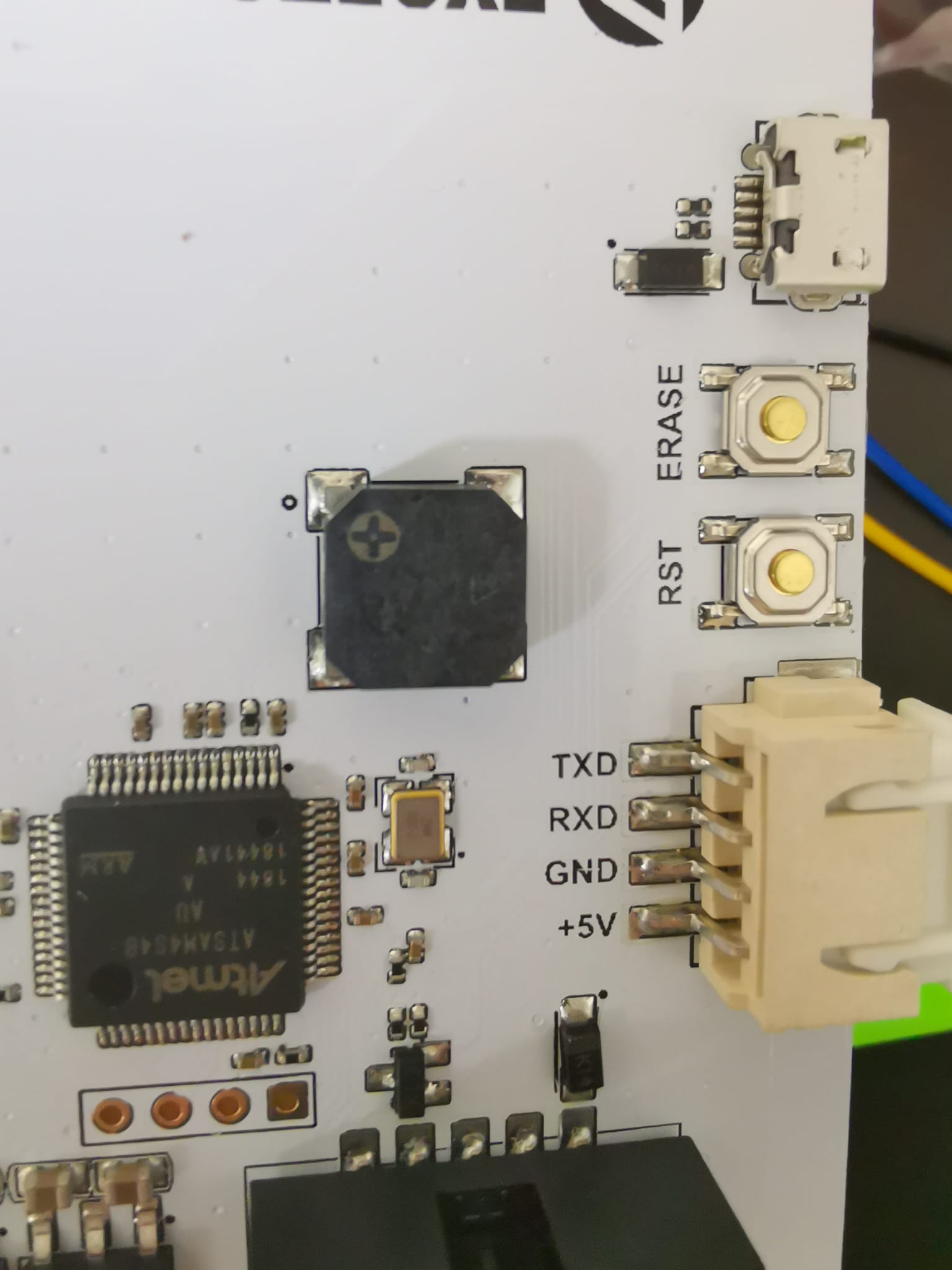
Now you have to be careful You have to connect the wires like this. (left Paneldue right SKR). I had to change the pins of the SKR side. For this you can press the little metal tab down and pull the wire out.
GND->G
+5V->5V
RXD->R0
TXD->T0
Now we have to add a line in config.g
M575 P1 S1 B57600
Save and reset the Board.
Now the display should work. If not got to Setup and change the baudrate to 57600 baud.